The importance of crafting and delivering impactful presentations

Mastering the art of presentation is a valuable skill that can elevate your communication prowess and captivate any audience. In this guide, discover essential tips to enhance your presentation skills and leave a lasting impact.
The Slide That Killed Seven People
We often hear about death by slide-ware, but what if I told you that it actually happened?
In 2003, NASA’s Columbia disaster was linked to a presentation.
Seven astronauts died. Shocking, right?
Thankfully, most of us in product management will not be making any presentations that may result in such dire consequences. But we’re still guilty of creating boring, wordy, and monotonous presentations.
Raise your hand if you “love” sitting through a mundane 2 pm product update meeting!
Fear not, there’s a way out. You can transform your presentations into captivating and impactful ones; it’s a skill you can quickly master.
I know this from personal experience.
Back in my consulting days, my slides were laden with tech jargon and wordy explanations. I felt the pressure to justify every billable hour with packed slides. However, a turning point came when I joined a startup and realized the power of crafting a good presentation.
As a product manager, I once delivered a presentation to executives, engineering and many other stakeholders. There were about 30 people in the room. It was a complex topic related to an upcoming regulation and the impact on our product. A few PMs had already done some analysis but there was no coherent messaging. There was no one place to learn about the regulation and what needed to be done. The clock was ticking.
The key question on everyone’s mind was : What is the impact of the regulation on the product and the company? What is the bare minimum we have to do? By when?
My job was to cut through the noise. I had already read the regulation three times. I then shortlisted the most important parts of the regulation which impacted the product. There were about 7 of them. For each, I summarized the regulation in a bullet, explained the problem statement, and provided the impact on product. And the final slide was a summary of all the product action items. Total 8 slides.
I got really great reviews from the executives. There was overall clarity and alignment. We got our resources and we finally delivered the product in time.
The reason I brought up this story is that one presentation changed the trajectory of the project. From confusion to clarity. From indecision to clear action items. There is power in how you as a product manager convey your ideas and messaging.
You can do the best discovery and validation, but if you don’t present effectively, you may not get the green light. You may have the best product features, but if you do not convey the value properly, it won’t create the necessary enthusiasm from other stakeholders.
I have sat through many presentations and have given many presentations myself. The main problems I have seen are :
Extremely wordy
Lack of proper visuals
No clear message
Too many messages
Not relevant to audience
Does not speak audience language
No clear call to action
Too much information
Too scant information to make it actionable
Presenter simply speaking the slides
No energy in delivery
In the aftermath of the 2003 NASA disaster, there were many enquiries. One such enquiry focused on the role how critical test information was relayed by the project team to management. The message was clear that the launch should not have taken place. The results were displayed in a power point similar to this.
The slide by itself was not the reason the disaster. However, it did play a big role in diminishing the importance of the test findings and bias the executive teams decision.
See the last bullet that carries the conclusion. Can you make out if this is actionable?
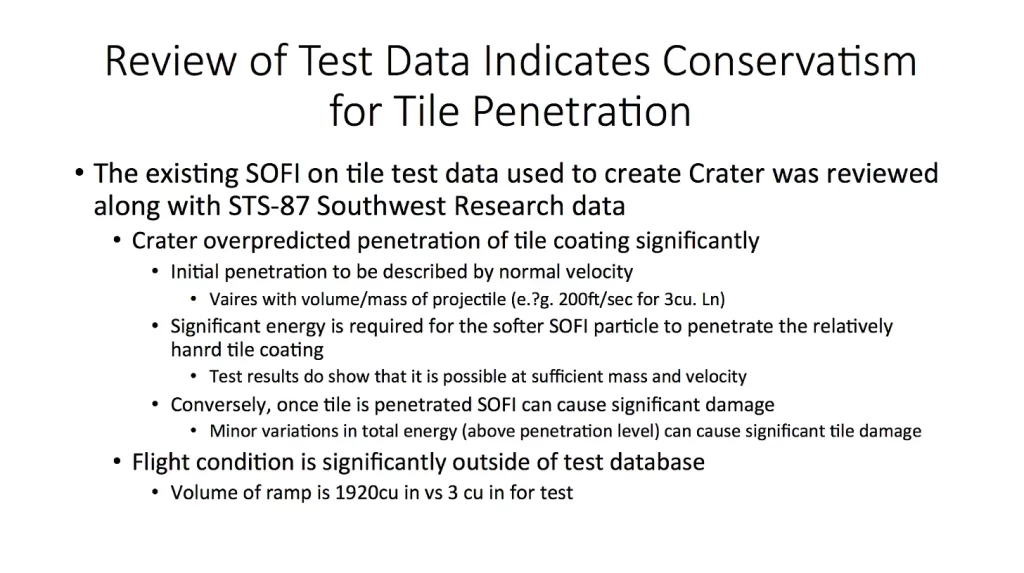
Check this site for analysis (also see Edward Tufte’s analysis, also linked in this article)
Challenges with most presentations
Here’s my hot take: Slides are here to stay.
And they remain a powerful method of communication.
Amazon may have banned Powerpoints in favor of 6-pagers, but for B2B Product Managers, slides remain your best friend. You’ll need them for customers, stakeholders, engineering, executives, and company-wide meetings.
Jeff Bezos says, that powerpoint is easy for presenter but hard for audience.
As a product manager, you have to give many different types of presentations. For example:
Present your new product/feature ideas to executives
Present your product review and roadmap
Present new product to customers
Present product launch plan to internal stakeholders
Present to external stakeholders such as partners
But don’t fret; creating effective presentations is within your reach. Let’s see how we can make it easier on the audience.
Creating impactful presentations
How do you craft and deliver a compelling presentation?
There are 5 layers to a powerful presentation.
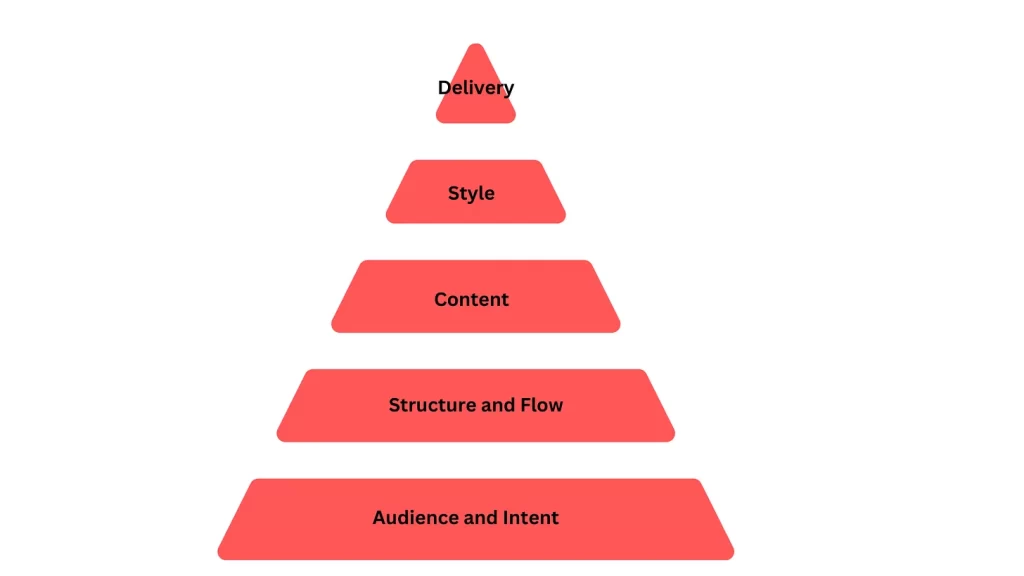
Let’s deep dive
Audience and intent
One fundamental yet often overlooked aspect of creating a powerful presentation is understanding and catering to your audience. Tailoring your content to suit different audiences, such as executives or internal stakeholders, can significantly impact the effectiveness of your presentation. To achieve this, take the time to identify what is important to each audience segment. Engage with stakeholders to gain insights into their specific priorities, which will help you craft a presentation that resonates with them.
When developing your presentation, incorporate the relevant elements that directly address their issues, concerns, or questions.
An equally important aspect is to establish a clear intent for your presentation. Define your desired outcome using a simple yet effective trick: complete the sentence : “This meeting is successful if we….”
This will provide a concise statement of what you aim to achieve, whether it’s providing status, making a decision, or escalating an issue. Clarity of intent at the outset will guide the entire presentation creation process and ensure that your message is focused and impactful.
By understanding your audience, tailoring your content, and being clear on your intent, you can elevate the effectiveness of your presentations and deliver engaging and purposeful communication that resonates with your audience’s needs and goals.
Structure and Flow
Now that you’re aware of your audience and intent, let’s craft a compelling storyline.
Imagine you have just one minute for your presentation. Stand in front of a mirror and speak out. Or write out the script. This exercise will help you discern the most important topics to include and what’s optional.
Now, let’s structure your slide presentation. Create empty slides with simple titles that match your 1-minute flow. For now, put details like graphs in the appendix.
This outline becomes the backbone of your presentation – a storyboard of sorts. Interestingly, long before PowerPoint, a similar product in the early 1990s was aptly named “Storyboard,” emphasizing the significance of storytelling in presentations.
Structure and Flow
Now that you’re aware of your audience and intent, let’s craft a compelling storyline.
Imagine you have just one minute for your presentation. Stand in front of a mirror and speak out. Or write out the script. This exercise will help you discern the most important topics to include and what’s optional.
Now, let’s structure your slide presentation. Create empty slides with simple titles that match your 1-minute flow. For now, put details like graphs in the appendix.
This outline becomes the backbone of your presentation – a storyboard of sorts. Interestingly, long before PowerPoint, a similar product in the early 1990s was aptly named “Storyboard,” emphasizing the significance of storytelling in presentations.
Content
Now that you’ve got your outline, it’s time to breathe life into your content. This is where the death by slide ware happens. Your content needs to resonate, it needs to be emotional. It needs to be brief and to the point.
Here are some helpful tips:
Make the slide’s main point the title itself. For example, instead of a generic “Recommendations,” go with “Our recommendation is to do X.” Captivate the audience right away – they always read the title first, in a bigger font.
Each slide should focus on one message only. Avoid mixing different topics on one slide; it only confuses your audience. If you want to present pain points and recommendations, dedicate separate slides to each for clarity.
A helpful exercise is to read the titles of all your slides. They should flow like a story, much like your one-minute outline.
Minimize bullets – aim for 4-5 per slide at most. Remember, your audience has limited capacity to absorb information. Cut down on sub bullets as well; they create confusion and hinder comprehension of the main message.
Reduce wordiness – keep each bullet succinct. Avoid long sentences; your audience may start reading them instead of listening to you.
Large Font size – Follow the Guy Kawasaki rule, the smallest font on your slide is at least half the age of the oldest person in your audience. This ensures legibility for all.
Embrace dramatic visuals – research indicates that messages with visuals are 1.6 times more memorable in the human brain than text alone.
See the comparison of Microsoft and Apple presentation. What do you prefer?
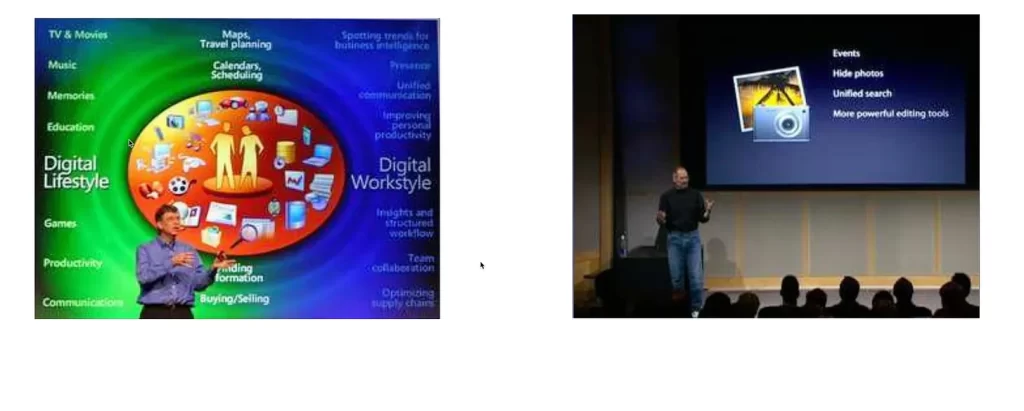
Style
Now that your content is ready it’s time to style your presentation. Since I am not not a graphic designer, I am going to keep this at a high level. I will cover more about styling in another issue.
Here are some helpful tips:
use a readable font
use the same font throughout
use pictures and other visuals for effect
Use animation only sparingly. and that too subtle movements. They are effective to show changes.
Use the same style of transitions between slides
Use simplicity over complex jargon
See the comparison of how Microsoft and Apple demonstrated the impact of technology transitions. Which one do you prefer?
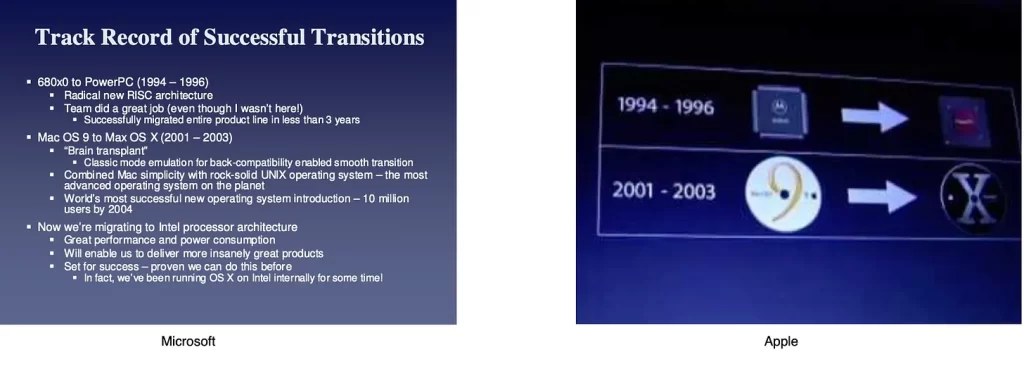
Apple basically said “ we successfully did a major transition of the microprocessor in 1996 and we can do another major shift to OSX”. In other words these major shift is in their control. That was the message. They could have added a ton of detail and specifications as Microsoft did on the left slide. But they kept it simple.
Delivery
It’s showtime! The moment of truth has arrived – your deck is prepped, and now it’s time to deliver your presentation. Here are some key points to bear in mind:
Avoid reading out the slides verbatim; let them support your message, not be your script.
Speak slowly, particularly if English isn’t your native language. Clear communication is vital for audience comprehension.
Pause after each slide to give your audience time to absorb the information.
Make it interactive; engage your audience with questions or discussions.
Inject humor to keep things lively and break the monotony.
Share stories, even anecdotes from history or contemporary culture.
For the best results, practice your presentation a few times in front of a mirror. Better yet, record yourself giving a mock presentation. Evaluate its clarity and assess if your message is effectively getting across.
You’ve got this! With preparation and confidence, you’ll ace your presentation.
But I have a lot of technical stuff to share?
Some of you may be wondering that your content is so technically detailed that the above guidelines simply do not work.
I get it.
You have other options. Share the details upfront in a written document. Then focus the meeting on the key points.
Or you can put the details in the Appendix and bring it up as needed during your main presentation.
Or have a separate working session with the relevant people who need the details.
What about startups pitching to Enterprise?
This is a whole topic by itself and I will write a separate post as part of this series.
Conclusion
Creating a powerful presentation involves a thoughtful approach that encompasses audience analysis, well-structured content, engaging style, and confident delivery. By keeping these aspects in mind, you can craft presentations that captivate your audience, leaving a lasting impression and achieving your intended goals. With practice and refinement, you’ll be well on your way to becoming a skilled presenter who can effectively communicate and connect with any audience.
Are you interested in reviewing your upcoming presentation? I have some bandwidth to provide a 20 min review for about 5 people in the next week or so.
Schedule using this link. Give me some context on your audience, intent and desired outcome when scheduling with this link.

